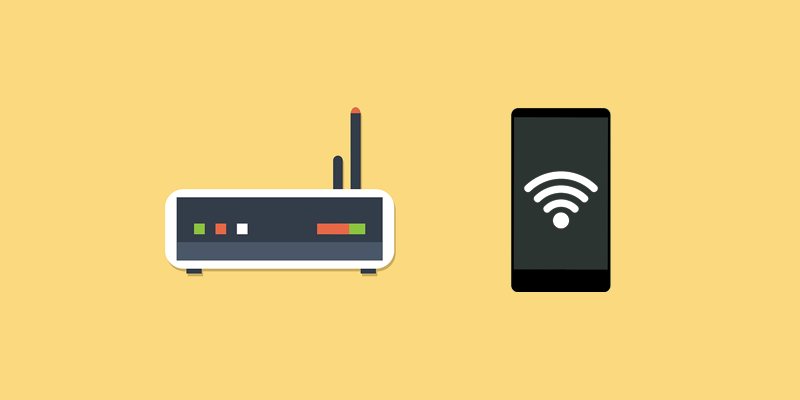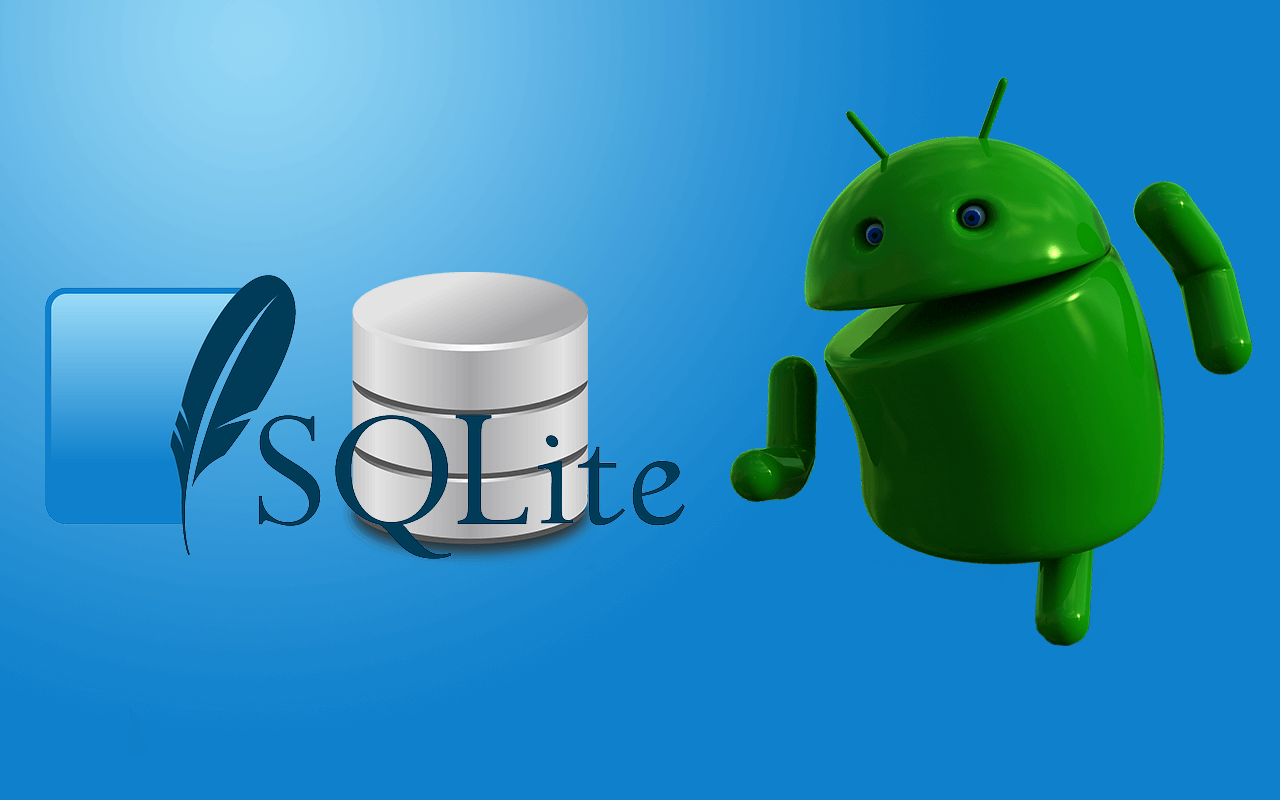Application Debugging over WIFI: the old school way
Personally, I always use the ADB over WIFI so debug the application in an easy way than hanging out of a short cable. Fortunately, after Android Studio BumbleBee Google decides to support it officially in Android Studio. Unfortunately, It's not the Best, It's the Worst!
But the problem is.. well It's sucks! first of all, It requires Android 11+. then for the first time, It worked and did the expected things It should be, well.. wait for a second, Is It? NO(Nice Job Google!). after many times trying to Pair the stupid Phone with the dumb IDE finally I succeed *yaay:)*. The second time It simply does not work! why? have no idea... ANYWAY, there is a better and simpler solution. the old school way with the adb command.
It's very simple, no need to PAIR things together, It's easy to connect and ready to debug. Just for the first time, it needs to connect to the PC/Laptop.
First, enter this command:
// If you can't find the `adb` command It's in this directory:
// -> SDK_LOCATION\platform-tools
// add it to your $PATH to easier access.
adb tcpip 9797basically, this command specifies a port into your Phone to connect through it.
the next Step is nothing! that's it! just kidding:) of course you need to connect it. my advice is to specify a static IP for your WIFI connection in the phone setting otherwise you need to get the IP from the WIFI setting and use it.
Let's connect:
adb connect 192.168.1.121:9797That's it. enjoy the debugging through WIFI without the Google pain in the ass plugin.
Good Luck.