
How to mount partitions at startup in Linux
If you are a newbie in Linux world, You know that It’s annoying that partitions aren’t mounted by default and you have to enter password to mount It. Of course one can say it’s security standpoint, etc. But that doesn’t make it less annoying, Does it?!
Install Gnome-Disks
First, Install Gnome-disk-utility and if you’re using Gnome Desktop Environment, No need to do this step because it’s already installed.
# Fedora
dnf install gnome-disk-utility
# Debian, Ubuntu
apt install gnome-disk-utilityThen Go to launcher and type disks and you will find the app:
 How to mount partitions at startup in Linux
How to mount partitions at startup in Linux
How to
After opening the app, Select the disk that contains the partition, choose the partition, and click on the setting button:
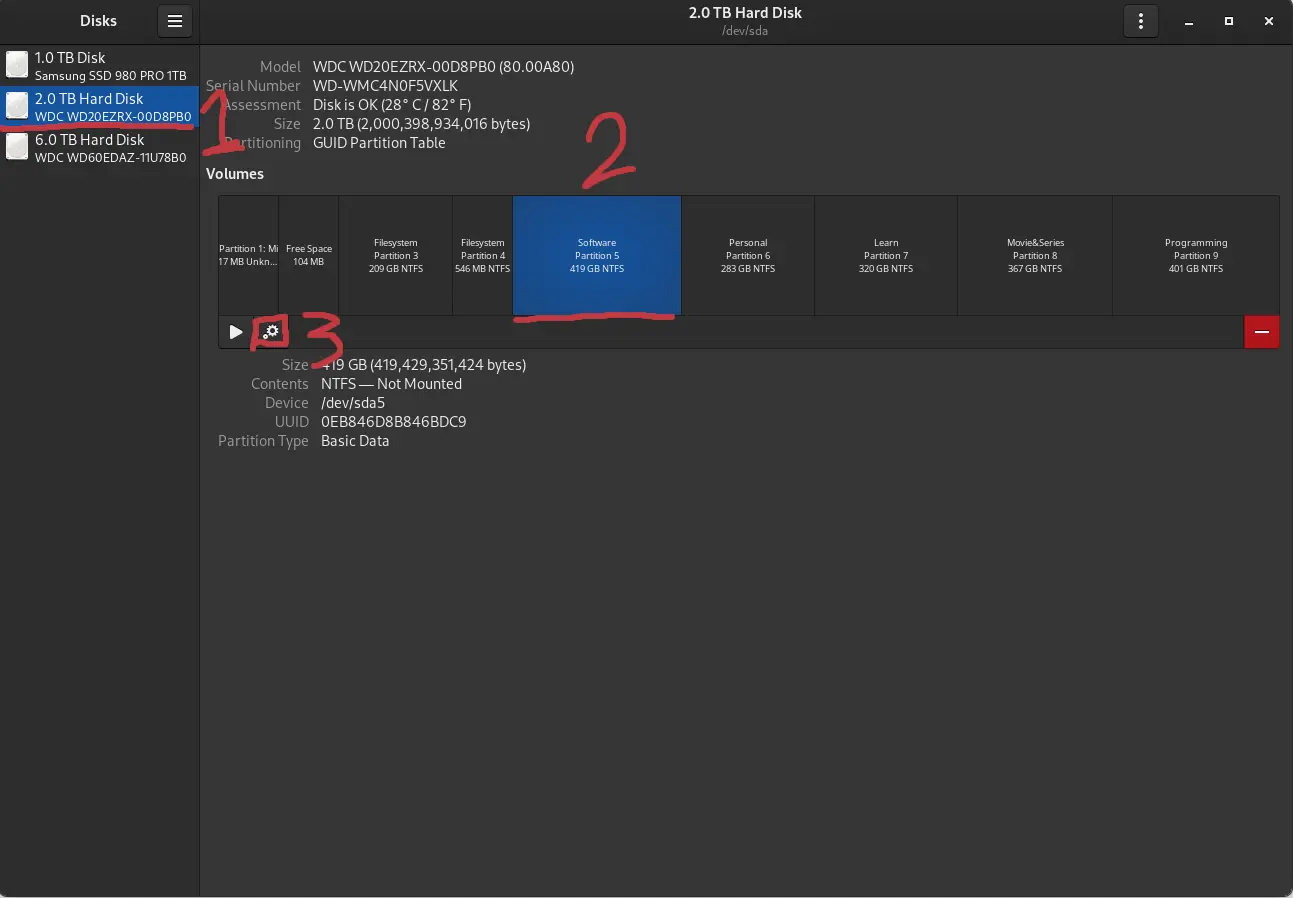 How to mount partitions at startup in Linux
How to mount partitions at startup in Linux
Choose “Edit Mount Options”:
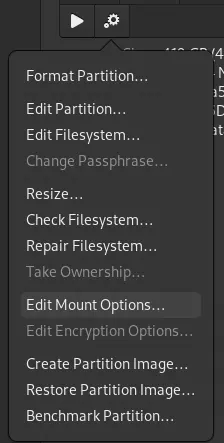 How to mount partitions at startup in Linux
How to mount partitions at startup in Linux
Disable “User Session Defaults” and make sure “Mount at system startup” is checked.
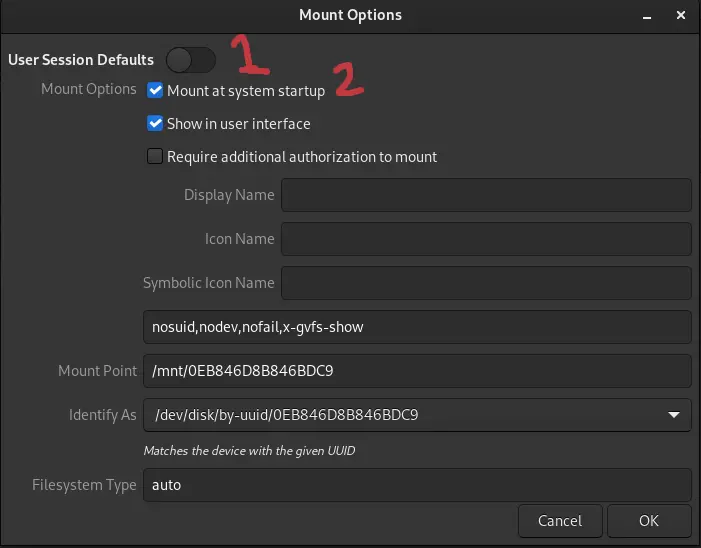 How to mount partitions at startup in Linux
How to mount partitions at startup in Linux
Select “OK” and Enter your password. do this for every partition you want to mount automatically.
There you go, Enjoy.
Benyamin Eskandari
Curious, Experienced Android Developer Also in love with Rust, DevOps, and System Programming AND I do Back-End and Front-End too. Trying to read a lot of books and learn a lot of things, I will write posts about my path on this journey.
